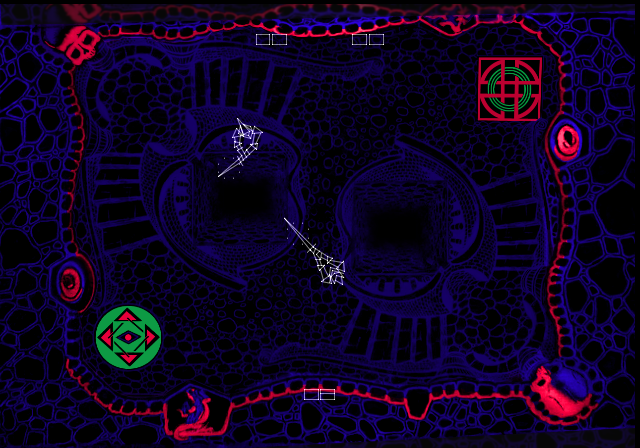Since I’m updating a little more than usual, I thought my world-worn and harried readers may benefit from the benefits of a web reader*. This is an “inbox for the web”, meaning that sites you are interested in have their new information plonked into one location for you to check out, much like emails all pour into one location for you to read them (instead of having to check different locations for each person who might send you something). This technology has been around for donkey’s years, or at least blog years; Bloglines is a well-known and established provider. I’ve never quite got my head around it, but recently with Google reloading their version, I thought I’d give it a go. And really, it’s dead easy.
Step 1. Go to Google Reader, or a preferred alternative, if you know better. I’ll just talk about the Google one, as it’s what I know.
Step 2. Get a google account. If you have a gmail email account then I think you already have one; if not, you just give an email and password and you’re away.
Step 3. Add subscriptions; that is, the sites you want updates from. You do it by putting information in the text box opened by the add subscription button (genius!). Obvious candidates are news sites – BBC news has a list of their news feeds here, for example – or blogs. I did have a lengthy thing about how to find the right address for the feeds (all blogger blogs are the webaddress plus /atom.xml) but it’s even easier than I thought. Just put the basic web address in and in most cases, it’ll just find the feed for you.
Step 4. View at leisure. When you come back to your Google Reader page, you can see all the new content that’s been added to your favorite sites (not always new comments on posts though, depending on the feed), and as you scroll through to find something enticing, the nice front-end automatically marks everything you pass over as old. You don’t get a big inbox to manage, just a quick scroll-through and next time it’s all gone.
Step 5. Sharing? Too early a stage to say how useful this is, but one feature is a no-bones proto-blogging feature, in that things you see and find interesting enough to share can be sent to a shared page just by clicking on the share button. Then others can see it and marvel at your powers of discovery and superior (or gloriously bad) taste. I threw a few things on today, and you can peek it. Blogging for people who don’t see the point in putting “as the incomparable William T. puts it” before an excerpt, and “indeed.” after it.
That’s it. Do it and put me on top, and keep on top of the quality.
EDIT: I wanted to say – and make clear that it’s not all about me – that thanks to having this in place I know immediately when something internet-worthy has happened to any of my pals. I just got a nudge that Tom has had a bad day, for example. I also have everyone from my friends list on the right in, so when Akin has more baby news, I know it. This is especially handy for keeping up with people who update only occasionally; I have great respect for people who’ve kept up with my blog given that there have been months where I haven’t said a peep, and they’ve presumably been fruitlessly checking back over that whole time. No more, people, no more!
*that is, RSS. But ignore the acronyms if you, like me, find them full of dangerous magic.